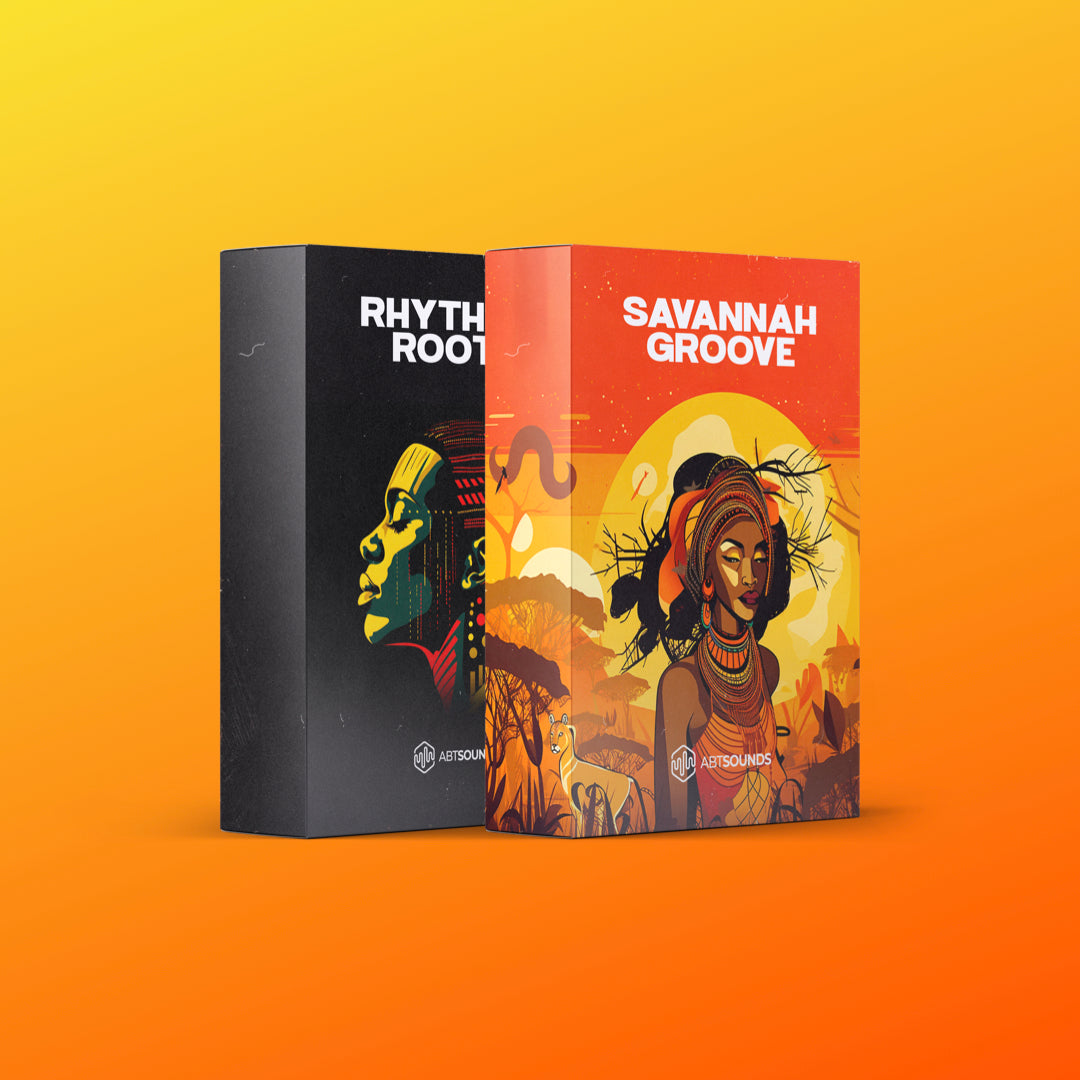Ritmo Fills Vol. 01
ONLY AVAILABLE AT ABTSOUNDS.COM
Ritmo Fills Vol. 01 is a premium percussion sample pack featuring 100 top-notch fills, all recorded by a professional percussionist. It includes a vibrant mix of Bongos, Congas, Darbukas, Djembes, and Timbales at 122 and 124 BPM - perfect for genres like Afro House, Organic House, Latin House, Amapiano, Tribal, and more.
If you're tired of robotic, lifeless fills, Ritmo Fills Vol. 01 delivers the authentic, organic grooves your tracks have been missing.
What's included?
- 10 Bongo Fill (122BPM)
- 10 Bongo Fill (124BPM)
- 10 Conga Fill (122BPM)
- 10 Conga Fill (124BPM)
- 10 Darbuka Fill (122BPM)
- 10 Darbuka Fill (124BPM)
- 10 Djembe Fill (122BPM)
- 10 Djembe Fill (124BPM)
- 10 Timbal Fill (122BPM)
- 10 Timbal Fill (124BPM)
Requirements
Compatible with all DAWs.
Product Details
- 52MB (unzipped)
- 46MB (zipped)
- 100 Samples
- All Samples in 24Bits - 48kHz
Pairs well with

Ritmo Fills Vol. 01
You May Also Like
Rhythmic Roots + Savannah Groove Bundle
Rhythmic Roots + Sunrise Bundle
FAQs
Please read our FAQs page to find out more.
Regarding License Key
Each of our products is accompanied by an exclusive - and non-transferable - license key, which ensures the license for the use of your purchased product. If you need additional license documentation, please refer to our License Page.
Regarding copyright Infringement and piracy.
Our products are exclusively available for purchase through our official store. We do not distribute our products through third-party websites. Reselling or sharing our products is strictly prohibited and may result in legal consequences.
License - Can I release this without any edits?
No, you can't. You’re not allowed to just render the template and release the song under your name. For more details, please refer to our FAQ, License, and Terms & Conditions pages.
How do I download files?
After completing your purchase, you'll immediately have access to the download link on the checkout page. Additionally, a personal download link will be sent to the email address used during checkout. If you don't receive the email, please check your spam folder. For any issues, feel free to reach out to us at support@abtsounds.com
Can't unzip your files? Here's what to do:
(Believe us, these simple recommendations work 99.9% of the time!)
We regularly check our files to ensure they are not damaged or corrupted. We use Mac OS's native zip software, which can sometimes cause issues for Windows users.
If you encounter any problems unzipping your files:
1. Start by deleting the downloaded files completly from your disk.
2. Downloading them again using the link provided in your email.
3. Ensure you have sufficient disk space! You can verify the product’s size in the “Product Details” section on the product page.
4. Try unzipping the files again.
If this doesn't resolve the issue, follow the steps below:
Recommended Solution:
We suggest using WinRAR Archiver for Windows users. Avoid double-clicking to unzip. Instead, follow these steps:
- Right-click on the zip file.
- Select "Open with WinRAR Archiver."
- Click on "Extract To."
- Choose your destination folder.
- Click "OK."
For Mac OS users, we recommend using the native unzipper, or these free options:
2. Unzip One
If you continue to experience issues, please contact our support team at support@abtsounds.com.
Can't complete your payment? Here's what to do:
Verify Information: Ensure all your information is correctly entered in the appropriate fields. If you are traveling, using your primary address in a different country can trigger our fraud system, resulting in a canceled payment. Double-check that your address matches your current location. We use trusted third-party apps like Stripe and PayPal for payments. We do not have access to your payment details, these platforms verify all information to prevent fraud.